Friday, December 4, 2009
How To Create and Share Docs
Creative Commons
The nuances of Copyright and Creative Commons and the differences between them can be confusing. Richard Byrne offers a video on his site that does a good job of explaining Creative Commons and what Creative Commons licenses allow or do not allow people to do with your works. A PDF of the images in the video can be found if you click here.
Applications for Education
If you find yourself trying to explain to students or colleagues the differences between copyright and Creative Commons licensed works this video and PDF could be helpful to you and to them.
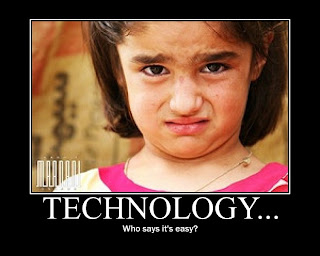
For meaningful multimedia projects that do not infringe on copyright laws, have your students develop familiarity with Creative Commons. Students can use these sites to gather sound and imagery that enhances the finished product and adds depth, but make sure you remind your students to ask themselves why they select their media. Who is your audience?
Some Creative Commons Sites:
http://creativecommons.org (original site)
www.macjams.com (Music)
www.imagechef.com (Images- blocked?)
www.flickr.com/creativecommons (Images)
www.zoo-m.com/flickr-storm/(Images you can gather and save)
www.bighugelabs.com (Finished products)
Be wary of general searches- use portals (See More, etc.)
Try keyword searchers with adjectives, IE. Lonely/Haunted/Persistent, etc.
Optional Idea: Have your students study the Code of Best Practice and Terms of Service for the various sites.
For an in-depth exploration of Creative Commons created by a teacher, visit http://isteatncte.wikispaces.com/creative+commons